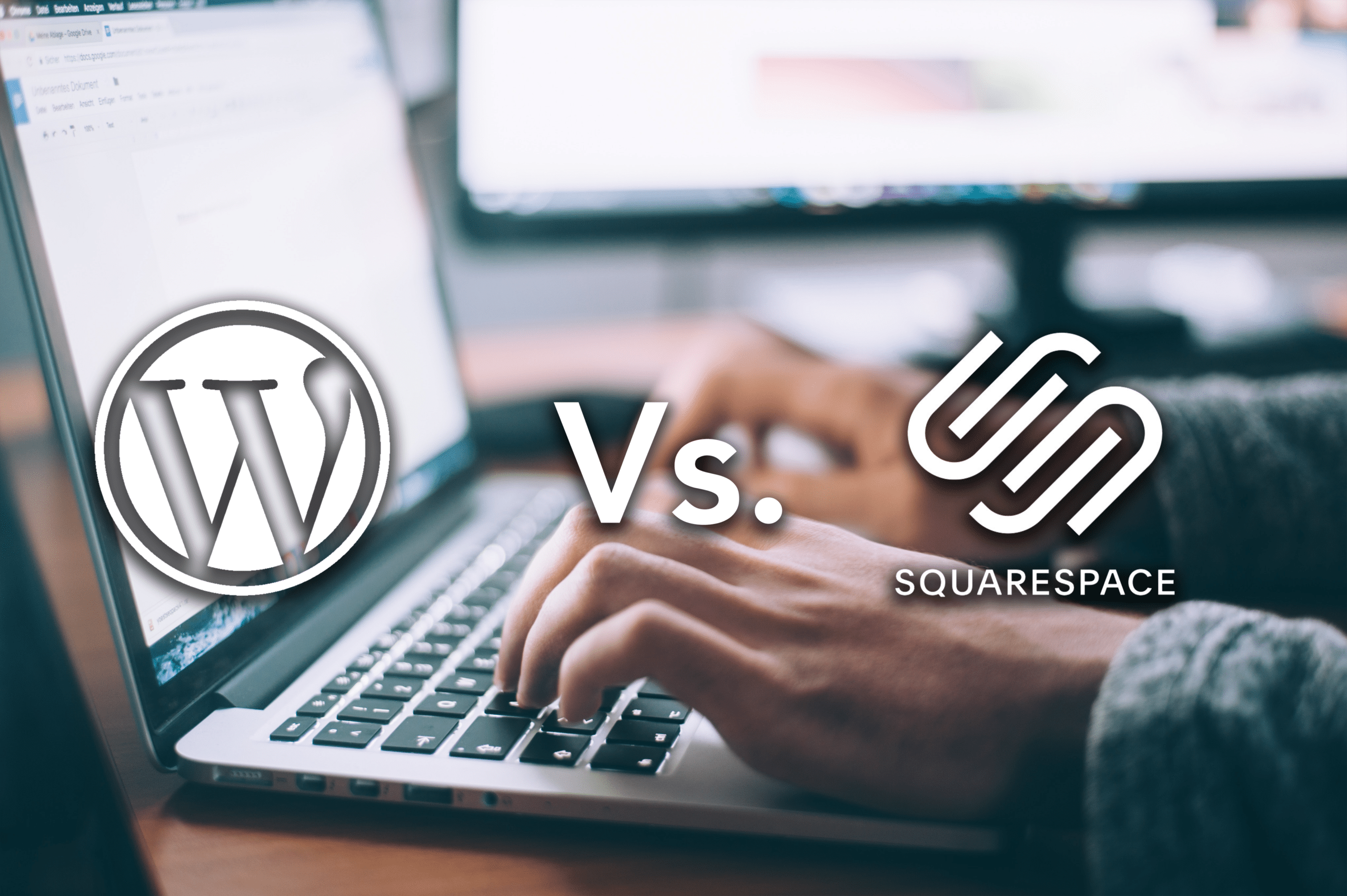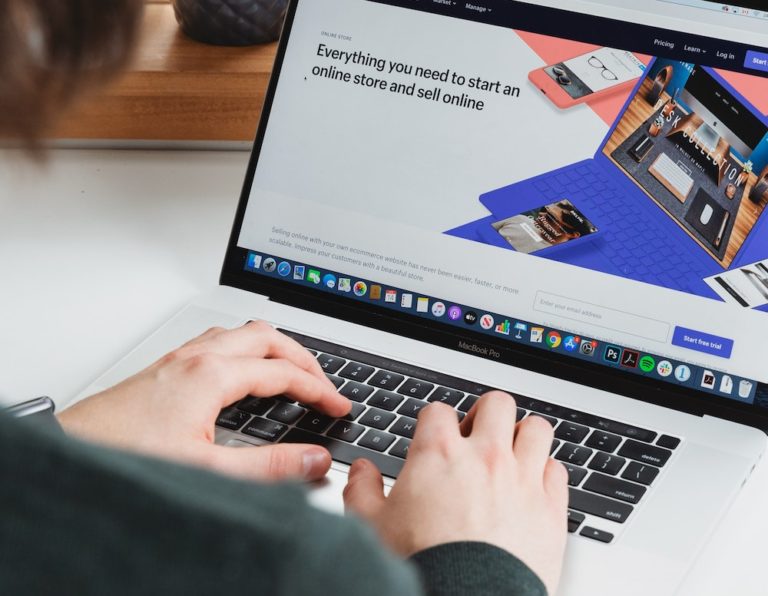Are you a freelancer looking to create an attractive and efficient website, but still aren’t sure which company to choose? Squarespace and WordPress are the two leading companies when building a website. Below we have broken down Squarespace vs WordPress for freelancers. Keep reading to find out which is right for you.
Our team at InnerWorks Digital has broken down Squarespace vs WordPress for freelancers into 6 categories. Each category represents priorities we know are important to freelancers looking to create a site to promote their business. We took a thorough look at how both companies performed in features, ease of use, design, e-commerce, marketing tools, and pricing.
Each of the 6 categories will help you compare the two companies. As you look at the different categories, it helps to make a list of your own priorities when creating a website. What is most important to you and your business? Do you want something that will be easy to use? Do you want something that will give you more freedom? What is your budget? After you determine what your priorities are, then you will be able to definitively decide whether Squarespace or WordPress is right for you.
1. Features of Squarespace vs WordPress
If you’re looking for features that make your life easier, Squarespace may be the best place to turn. If you are looking for more variety of features, WordPress will better suit your needs.
At Squarespace, you can use ready-made templates, gallery boxes, and Dropbox file synchronization. You will also be able to create sites that naturally work across multiple aspect ratios. This means you will be able to have your site work on desktops, iPads, iPhones, etc. With Squarespace, it is very easy to make a responsive website. Since 52.2 percent of all website traffic worldwide was generated through mobile phones, you want your site to be responsive to different technologies.
At WordPress, you have many options available to you. You are much less limited with WordPress vs Squarespace. At WordPress, you can really make a lot happen with your site by using plugins, add-ons, and widgets. WordPress also stands out from Squarespace in its SEO tools. The SEO tool on WordPress helps you to optimize your blog posts so that more people are able to find you. WordPress, compared to Squarespace, also gives you a lot more freedom over your design. Squarespace comes with pre-set designs, whereas WordPress allows you to manipulate the designs to suit your needs.
2. Ease of Use
Squarespace might beat WordPress in this category. Squarespace markets itself as an easy-to-use website, because that is exactly what it is. You don’t have to do a lot of hard coding as you would with WordPress. It also automatically lays everything out for you so you can manage it better on your own. You can even customize things on Squarespace fairly easily. Squarespace users have compared it to using Facebook, in that you don’t have to do a lot of the optimization like you would with WordPress. Finally, Squarespace has great customer support. So, if you have any issues, it is simple to contact customer support and get them resolved.
While Squarespace may be easier to use in general, WordPress definitely beats Squarespace for someone looking to use their coding skills. WordPress is so much easier to use for experienced coders because it gives you so many more options. With Squarespace, if you are looking to code, you will need to pay more for a premium version. Therefore, when looking to find which company is best for you, try to look at your needs. Are you inexperienced with developing sites? You might choose Squarespace. Are you an experienced coder who wants more freedom to create your site? WordPress is definitely for you.
3. Designs of Squarespace vs WordPress
In overall design, Squarespace could outperform WordPress because the designs have already been made. The designs have been created by experts and are put together to be used by the customer. You also have an easier time changing fonts to fit the tone of the page.
WordPress designs are what you make of them. WordPress has great designs to choose from, but you also aren’t limited by them. If you are someone with a creative mind, you don’t want to limit yourself by not going with WordPress. Also, if you are already paying someone else to design your website, you want to utilize their talents in the best way possible. WordPress can give you (or your designer) the creative liberty you need the most.
Design is a good place for you to determine your site’s needs. Do you want a good design that has been created by professionals? Do you want to be able to create your own designs that are specifically tailored to meet your own needs? Knowing whether to choose Squarespace or WordPress may come down to your designing skills and proficiencies. Think about what your skills are with design, and choose the sight that best meets your needs.
4. E-commerce
Let’s get real. If you want to sell a large amount of products directly from your website, you have to go with WordPress. Squarespace is simply not going to meet your needs with e-commerce. However, there are some alternative options. With Squarespace you can choose a personal plan, and link to outside websites where items can be purchased. On the other hand, you could also pay extra for the business plan and have all of the e-commerce tools needed already built into the plan. Nevertheless, if you want to sell in large quantities, Squarespace does not have what you need.
If you are using WordPress to sell your products, you will need to install Woocommerce. With this plugin, you will most likely be able to fulfill all or most of your e-commerce needs. WordPress definitely beats Squarespace when it comes to e-commerce. Just like with most things WordPress, it takes more time and effort on the part of the web developer. But the sky is the limit when it comes to what WordPress and Woocommerce can do for you.
When looking at what to choose, Squarespace vs WordPress for freelancers, e-commerce is definitely an important component. You want to look at your needs as a freelancer, and see which site is going to allow you to sell what you need to sell in the best way. If you want customers to purchase directly from your site and in larger quantities, WordPress is best for you. If you plan to sell on another site, such as Amazon, Squarespace may have just what you need.
5. Marketing Tools
Both Squarespace and WordPress have marketing tools to help you boost your site, increase traffic, and sell more products. Both sites offer you analytic tools to help you see how much traffic your site is getting. They both offer SEO tools to optimize your blog posts in order to create more traffic.
What is SEO? Why is SEO important for deciding between Squarespace and WordPress?
SEO stands for Search Engine Optimization. Basically, that means that there are certain things that will help you to rank higher in Google or other search engines. When you are creating your website and writing posts to go on the site, you want to make sure you are optimizing your potential to rank high on search engines. This will create traffic and bring in more potential customers.
Where you can see the differences between Squarespace vs WordPress for freelancers is in the SEO tools. The Yoast SEO plugin is a better SEO tool. While Squarespace may provide its own SEO tool, there aren’t many options for upgrading or purchasing plugins like with WordPress. With the Yoast SEO plugin you can create content that will get you ranking high on Google by providing detailed feedback and ways to improve.
6. Pricing for Squarespace vs WordPress
We know that pricing plays a huge role in determining what services to use. That’s why we have decided to break down the prices of Squarespace vs WordPress for you.
Pricing for Squarespace begins at $12/month if you pay for the year in full. If you choose to pay month-by-month your rate will go up to $16/month. However, as you may remember, if you need to do any e-commerce on your site, you will have to upgrade to the business plan which starts at $18/month if paid in full for the year or $26 month-by-month.
WordPress, in and of itself, is free. However, in order to use WordPress, you will have to purchase a domain and pay for hosting of that domain. You can host your website for a very low cost depending on the hosting plans you choose to use. To get an idea, below you will see hosting plans we offer.
WordPress is certainly the cheaper option of the two. Because it is fairly cheap, it is up to the customer to make the most of WordPress. Squarespace may be more expensive, but it makes the user’s experience more simple. Again, everything comes down to your particular needs. If you need a site that is easy to use and requires little effort and you are willing to pay more, Squarespace works for you. If you want to pay less and gain more freedom to be creative, WordPress the site that will be best for your needs.
Conclusion
Deciding which is best, Squarespace vs WordPress for freelancers, can be tricky. To be honest, neither is better than the other. Each company exists to meet different needs. Squarespace is clearly the better choice for inexperienced web developers. However, WordPress allows you to unleash your creativity and make the most of your potential. Here at InnerWorks Digital, we choose to work with WordPress because we don’t want to put a limit on our creativity. We love the options it provides us and the ability to have control over the entire site.
However, many other web developers choose to use Squarespace because they know it still produces quality websites. Squarespace could be used as a time saver to allow you to focus more on content and SEO. It definitely depends on how you look at it. Both have strengths. Both have weaknesses.
In conclusion, you want to think about your needs as a freelancer. Think about which company is going to provide you with what you need the most. Your business has its own unique needs. Take your time to weigh the pros and cons of each company and decide which is best for you.